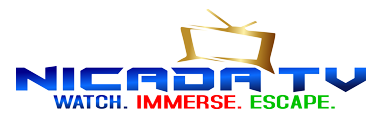Find what you want to know
Android Smartphones & TVs
To install Nicada TV player on your Android smartphone or TV, follow these steps:
-
Using your Fire Stick, go to downloader
-
Then go to browser. Type: www.nicadatv.com/file-dload/
- Download Nicada TV player and install:
Launch Nicada TV Smarters Player:
- Enter Nicada TV Details:
Once installed, open Nicada TV Smarters Player app on your Android device.
- When you open the app for the first time, you will need to enter the necessary details to configure it. You typically need the following:
- Username: Your Nicada TV username.
- Password: Your Nicada TV password.
Input these details carefully and click on "Add User".
- After entering the details, the app will validate the information and add the playlist to your Nicada TV Smarters Player.
-
Enjoy Nicada TV Channels:
- Once the playlist is added successfully, you can start enjoying your channels and content on your Android device using the Nicada TV Smarters Player.
-
Additional Settings (Optional):
- You can explore additional settings within the app to customize your viewing experience, such as adjusting the player settings, configuring EPG (Electronic Program Guide), and setting up parental controls if available.
-
Troubleshooting:
- If you encounter any issues during setup or while using the app, check your internet connection and ensure that the your Nicada TV service details (username, password, and URL) are entered correctly.
- You may also refer to the app's support documentation or contact your Nicada TV support for assistance.
By following these steps, you can easily install your Nicada TV Smarters Player on your Android smartphone or TV using Nicada TV Smarters Player app and start enjoying your favorite channels and content.
Once your payment is received, we will promptly process your order and email you the login credentials.
If unsatisfied, receive a full refund, deducting only for the months used.
-
Encryption: All sensitive data, including user credentials and payment information, is encrypted to prevent unauthorized access.
-
Secure Authentication: Strong authentication mechanisms are used to verify user identity and prevent unauthorized access to accounts.
-
Secure Networks: Our servers and networks are protected using advanced security protocols and firewalls to safeguard against cyber threats.
-
Regular Audits: We conduct regular security audits and vulnerability assessments to identify and mitigate potential security risks.
-
Data Protection: We adhere to data protection regulations and best practices to ensure the privacy and confidentiality of user data.
-
User Education: We educate users about best security practices, such as using strong passwords and being cautious of phishing attempts.
You can access our Nicada TV platform without the need for satellite or dish equipment, simply using your internet connection to connect to our servers.
Yes, you can enjoy a free trial to test our Nicada TV server before making a commitment.
The package includes access to our full range of channels, including sports, movies, TV shows, and more, along with customer support and any additional features specific to the subscription plan.
No need "Tech Savvy". You just download the app on your TV and you could tell what to do.
Unfortunately, this isn't possible. Using a single account for multiple connections can lead to your IP address and username being blocked. However, you do have the option to purchase an additional connection for an extra fee.